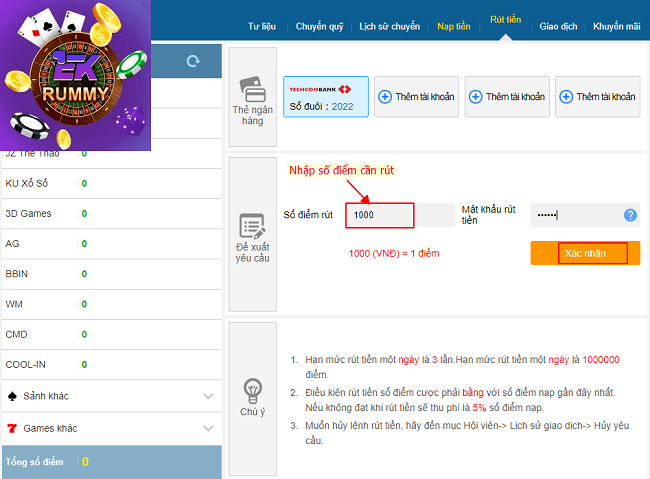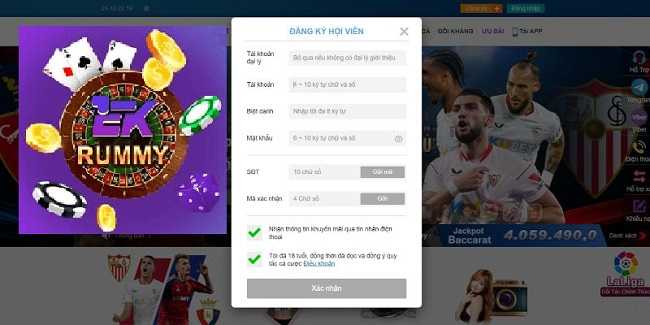Why can't I pay online with ekrummy?
Why can't I pay online with ekrummy? Let's learn about the articleHere's how to fix this deposit error!
Currently ekrummy offers 6Deposit support method for Members when registering a playing accountat this house.
- Online payment
- Scan QR Code
- Electronic banking (Similar to ekrummy online payment)
- Momo
- Zalopay
- ViettelPay
Among them, ekrummy online payment is a popular and easy way to deposit moneyeasiest, suitable for most banks in Vietnam

However, when logging into the bank to pay through this channel, there are manyMembers have reported that this method has many errors such as: transactionsfailure, not getting OTP, wrong bank account,... In generalErrors cause discomfort and waste members' time.
See more: Receive a gift of 5, choose 1 with ekrummy
Therefore, today's article will guide members quicklyto be able to deposit money into your ekrummy account in 30 seconds. That's the methodScan QR Code. Some members use banks such as: MBbank, TPBank,Sacombank, DongA, Techcombank, etc. will not be able to scan QR due to the systemThese banks do not yet support QR code scanning.
Our website recommends that you open an online Vietinbank account in5 minutes by downloading the Vietinbank Ipay application to your phone. Then useVietinbank allows you to scan the QR code to pay for in-game deposits in 2 stepsfollowing version:
Step 1: Download the Vietinbank Ipay application
You enter your phone number information to register for a Vietinbank accountIpay
After registering, you will receive a Vietinbank account number and passwordLog in (You should change your password after logging in to the applicationVietinbank)
Step 2: Scan Vietinbank QR code to top up
Log in to ekrummy and select Deposit and withdraw money -> Deposit -> QR codes
Enter the number of top-up points (For example: top up 1 million, enter 1000 points) -> SelectVietinbank -> next
You will now see a payment QR code + Money transfer content: Account nameyour ekrummy account
Take a screenshot of that QR code. Then open the Vietinbank Ipay applicationto scan payment
Select scan photo from gallery -> Fill in the corresponding amount, edit ContentMoney transfer: Your ekrummy registration name (name on the ekrummy homepage)
Note: Each QR code is only valid for 1 scan. RefillsAfter spending money, members enter the game to get a new QR code to scan, do not re-scan the old code